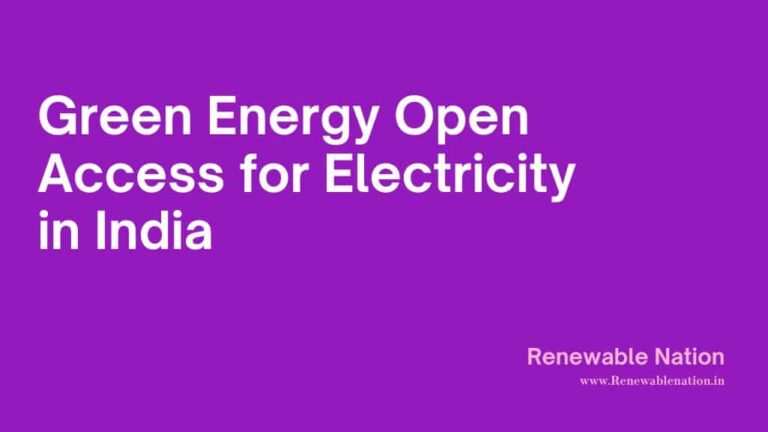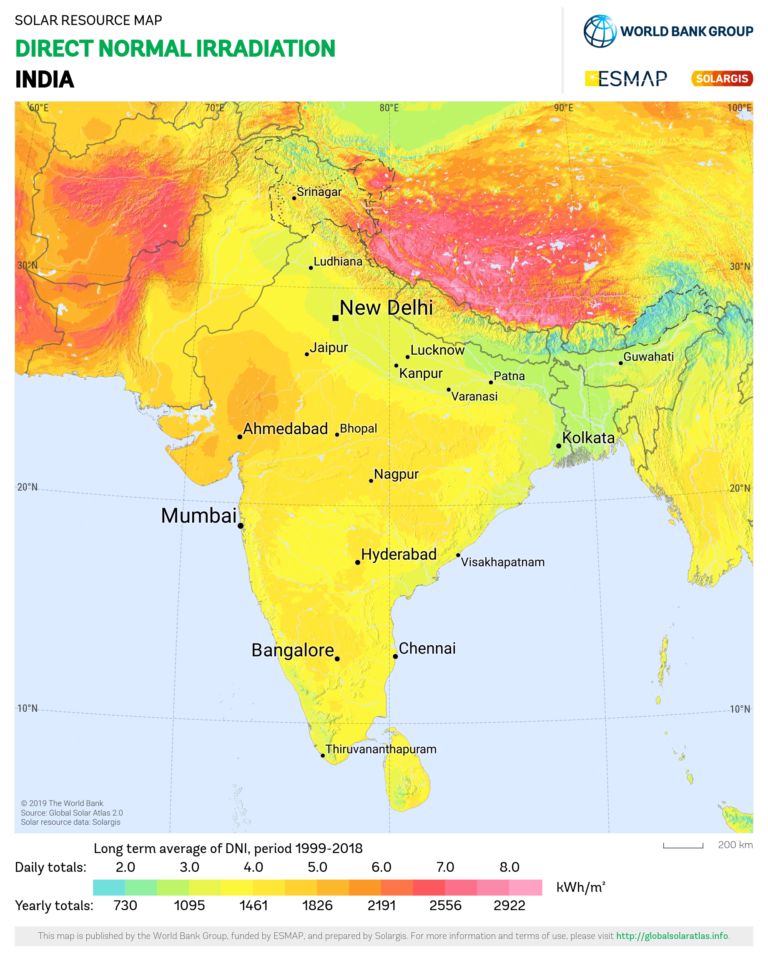Managing your electricity bill payments has become easier with BESCOM’s (Bangalore Electricity Supply Company Limited) online services. Whether you want to check your bill, download a copy, or make a payment, you can do everything from the comfort of your home. This guide will walk you through the exact steps to download your BESCOM electricity bill online.
Why Download Your BESCOM Electricity Bill Online?
Downloading your BESCOM electricity bill online saves time and effort. Here are some key benefits:
✅ Convenience: No need to visit the BESCOM office.
✅ Instant Access: View and download bills anytime.
✅ Secure Payments: Easily pay bills online after downloading them.
✅ Paperless Billing: Save the environment by reducing paper waste.
Now, let’s get started with the step-by-step process.
Step 1: Visit the BESCOM Official Website
- Open your web browser and go to the BESCOM official website:
👉 BESCOM Website - On the homepage, look for the “Online Services” section.
- Click on “View/Download Bill” or “Billing Services” to proceed.
Step 2: Login to Your BESCOM Account
To access your electricity bill, you need to log in to the BESCOM portal.
- Click on the “Login” button on the homepage.
- If you are a registered user, enter your username and password.
- If you are a new user, click on “New User Registration” and follow these steps:
- Enter your Account ID (found on your electricity bill).
- Provide your registered mobile number.
- Create a password and complete the verification process.
- Once registered, log in to your account.
Step 3: Navigate to the Billing Section
- After logging in, go to the “Billing Services” or “Consumer Dashboard”.
- Select “View Bill” to check your latest electricity bill details.
- Click on “Download Bill” to save a copy to your device.
Step 4: Alternative Method – Download BESCOM Bill Using Account ID
If you don’t want to log in, you can still access your bill using your Account ID:
- Visit the BESCOM Bill View page (on the official website).
- Enter your Account ID or RR Number (found on previous bills).
- Click “Submit” to fetch your bill details.
- Click “Download” to save the bill in PDF format.
Step 5: How to Pay BESCOM Bill Online (Optional)
If you want to pay your bill immediately after downloading, follow these steps:
- Go to the “Online Payment” section on the BESCOM website.
- Choose a payment method:
- Credit/Debit Card
- Net Banking
- UPI (Google Pay, PhonePe, Paytm, etc.)
- Enter the payment details and confirm the payment.
- You will receive a confirmation message and receipt.
FAQs on BESCOM Bill Download
❓ Can I download past BESCOM electricity bills?
Yes, you can access and download previous bills by selecting “Billing History” on your account dashboard.
❓ What if I forget my BESCOM login credentials?
Click on “Forgot Password”, enter your registered mobile number, and reset your password using the OTP received.
❓ Is there an official BESCOM mobile app for bill download?
Yes, BESCOM offers an official mobile app on Google Play Store for bill viewing, downloads, and payments.
Final Thoughts
Downloading your BESCOM electricity bill online is quick and hassle-free. By following these steps, you can easily access your bill, save a copy for records, and make payments instantly.
For the latest updates, visit the BESCOM official website.
Did you find this guide helpful? Let us know in the comments below! 😊